NB North Bayou Dual Monitor Desk Mount Stand Full Motion Swivel Computer Monitor Arm for Two Screens

Simultaneous Dual Monitor Display
This dual monitor mount accommodates most 17''- 27'' monitors, each capable of holding a load from 4.4 to 19.8 lbs (2-9KG). It is compatible with VESA compliant patterns of 75x75mm or 100x100mm. We recommend pairing it with wooden desktops within a thickness range of 0.59"-3.54".
Fully Adjustable Range
Enjoy complete control over your two screens with 360° rotation, tilt angles ranging from +85° to -30°, and ±90° swivel. The arms allow for an upright adjustment of up to 10" (260mm) and a maximum extension of 20.8" (530mm). Effortlessly customize the positioning of both monitor arms without the hassle of adjusting screws.
Simultaneous Dual Monitor Display
This dual monitor mount accommodates most 17''- 27'' monitors, each capable of holding a load from 4.4 to 19.8 lbs (2-9KG). It is compatible with VESA compliant patterns of 75x75mm or 100x100mm. We recommend pairing it with wooden desktops within a thickness range of 0.59"-3.54".
Fully Adjustable Range
Enjoy complete control over your two screens with 360° rotation, tilt angles ranging from +85° to -30°, and ±90° swivel. The arms allow for an upright adjustment of up to 10" (260mm) and a maximum extension of 20.8" (530mm). Effortlessly customize the positioning of both monitor arms without the hassle of adjusting screws.
Ergonomics
Enhance your overall well-being by finding the most comfortable viewing angle for work or gaming. Enjoy the freedom to adjust your monitor height and angle to alleviate strain on your spine, neck, and shoulders. Mounting your monitors not only optimizes space but also reduces clutter, freeing up an extra 50% of desktop space.
Desk Clamp or Grommet
Choose between two available installation methods – C-Clamp or Grommet mount. The diameter of the hole in your desk must be within 0.39-1.97 inches, and the desk thickness should be within 3.54 inches. Installation is quick and easy, taking no more than 10 minutes.
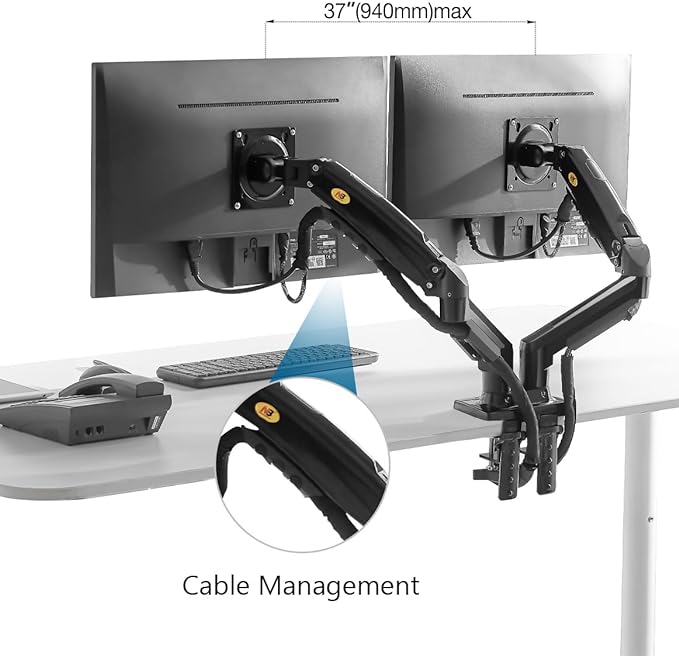
Important Note
Please refrain from adjusting the tension screw without the monitor mounted on it. To adjust, if the monitor keeps rising, reduce the tension screw (towards "-"). Conversely, turn it towards "+" if the monitor needs to be lifted. Multiple adjustments may be required to achieve the desired tension.
